Microsoft RPA & PowerApps Consulting Canada & USA
Robotic Process Automation (RPA), Custom Tables and Apps for Dynamics 365
Microsoft PowerApps is the tool of choice for Dynamics 365 RPA, ERP, CRM modification & Custom tables
Endeavour recommends Microsoft PowerApps, PowerApps Portal, Power Virtual Agent, and the Power Platform for its Microsoft Dynamics 365 customers across Canada and USA for building custom workflows, RPA (Robotic Process Automation), DPA (Digital Process Automation), ERP workflow, new CRM screens, sequences and workflow,, new CRM forms, and new business-centric applications to expand and enhance their use of Microsoft Dynamics 365 CRM (Sales Enterprise, Customer Service, Member Management, Insurance and Wealth, and Field Service) along with Business Central ERP.
At Endeavour, we recommend that you engage with our team to guide your initial design and development. Contact us for subscription and services quotes.
Let us help build the initial foundation for running Microsoft PowerApps (Bots and RPA) within your business before expanding and maintaining your own set of PowerApps using these powerful cloud-based tools. Endeavour can assist with your strategic plans for RPA (Robotic Process Automation) to automate repetitive business tasks to free up the time of your Microsoft CRM and ERP users. Endeavour has specialized Canadian expertise in Microsoft Dynamics 365 Portals, now PowerApps Portals.
Canada and USA Pricing can be found at: MICROSOFT
- Per Power App price - low volume
- Full Power Apps user - unlimited usage
- New - Usage-based pricing for Power Apps - 'Pay as you go" for unknown adoption rates
- No-charge Power Apps for Dynamics 365 users when connected to a Dynamics 365 database - even quick read or post connections will allow the full app to qualify as no-charge for Dynamics 365 Full users.
Learn more.
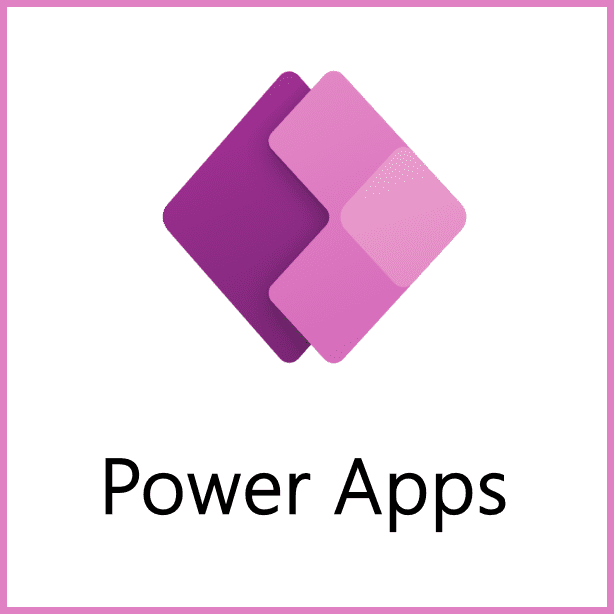
Microsoft is a Leader for Digital Process Automation
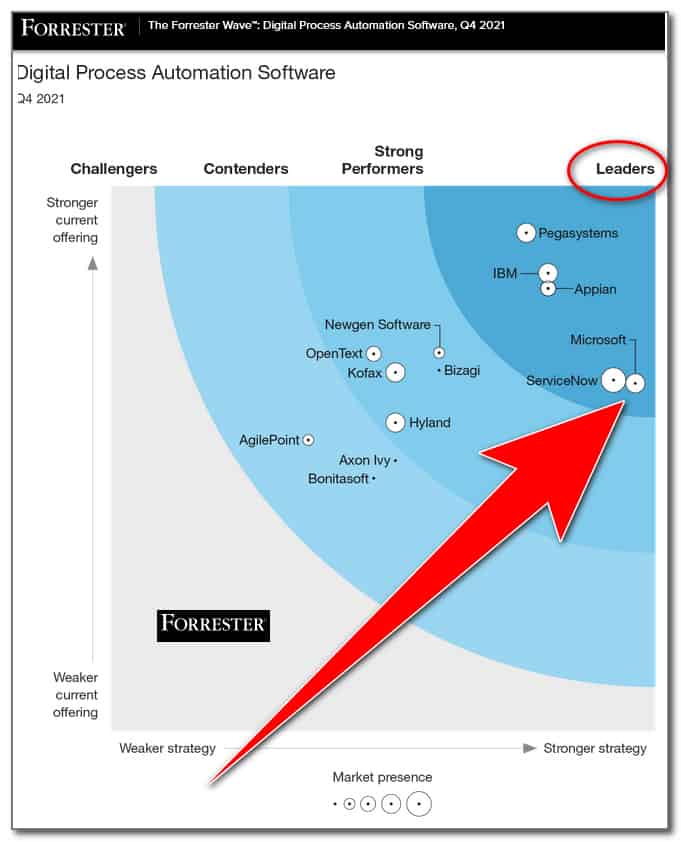
The following lists some examples of common uses of Microsoft DPA (Digital Process Automation) aka. Power Automate workflows:
- Click a button to launch a flow in the background that aggregates data from multiple sources.
- Use the backlog or a schedule to trigger recurring processing.
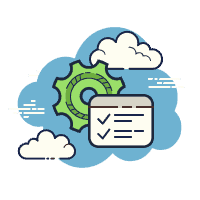 Collect recent purchase history automatically before any meeting with a customer.
Collect recent purchase history automatically before any meeting with a customer.- Expire all records older than seven days.
- Use data or service events to send a follow-up email.
- Use a record or file creation to start a “new prospect” process.
- Add context to a workflow triggered by a mobile user button click.
- Click a button to create a “To Do” item that includes the customer information from on the current appointment.
- Send all POs in Dynamics 365 above $200 to a manager for approval.
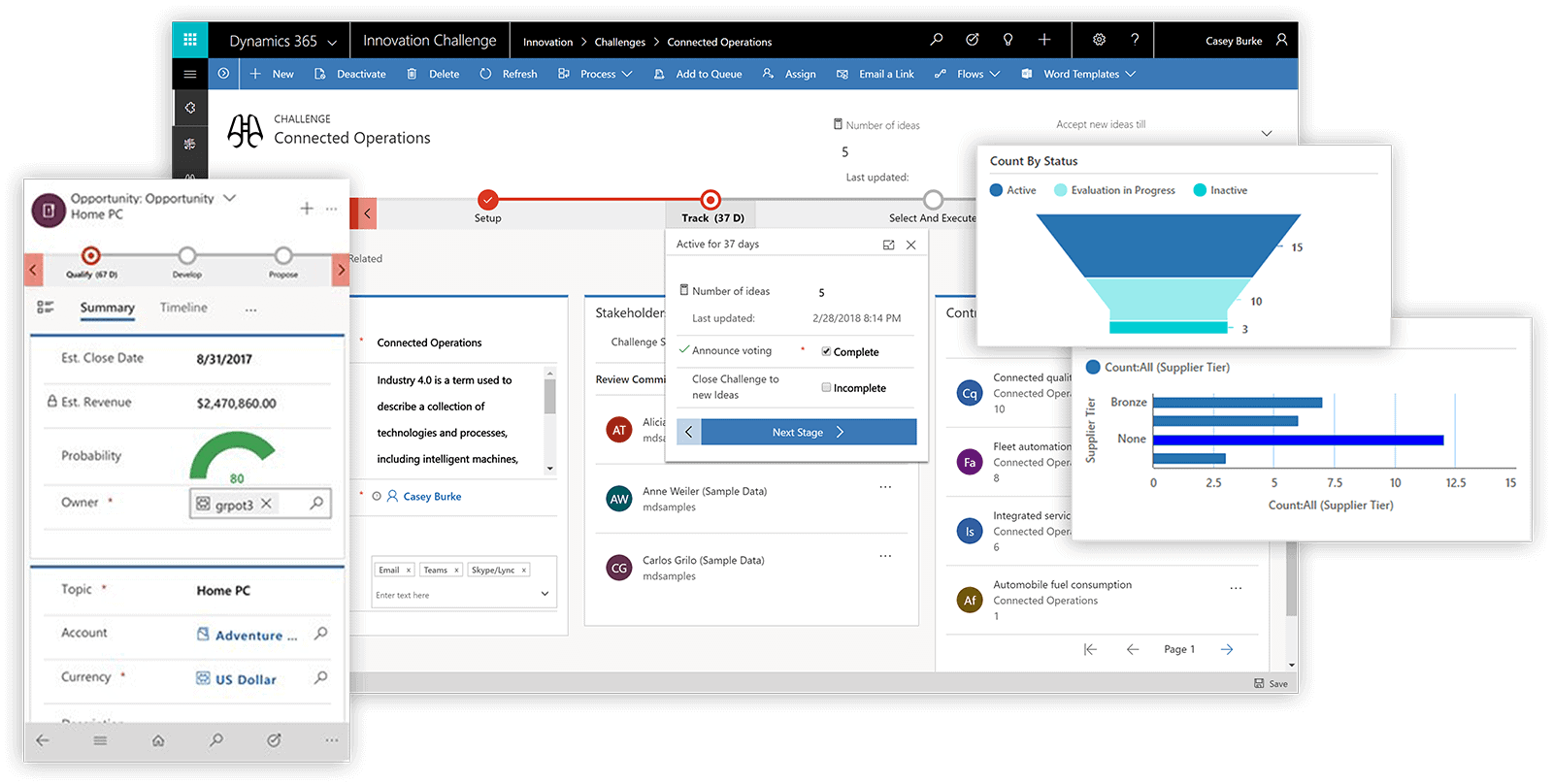
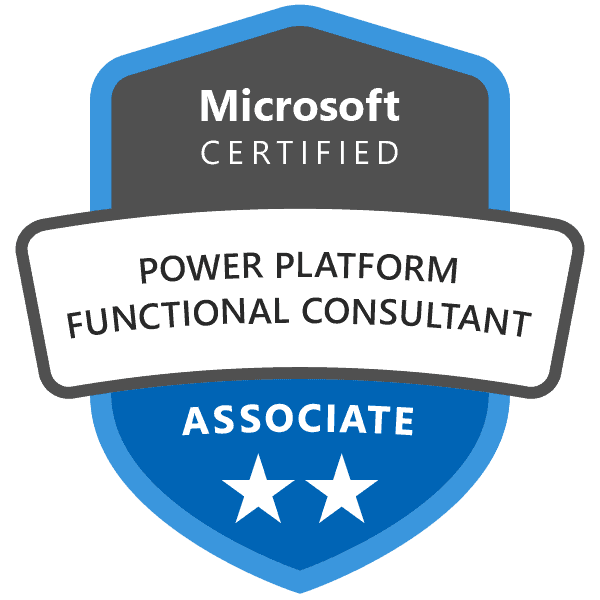
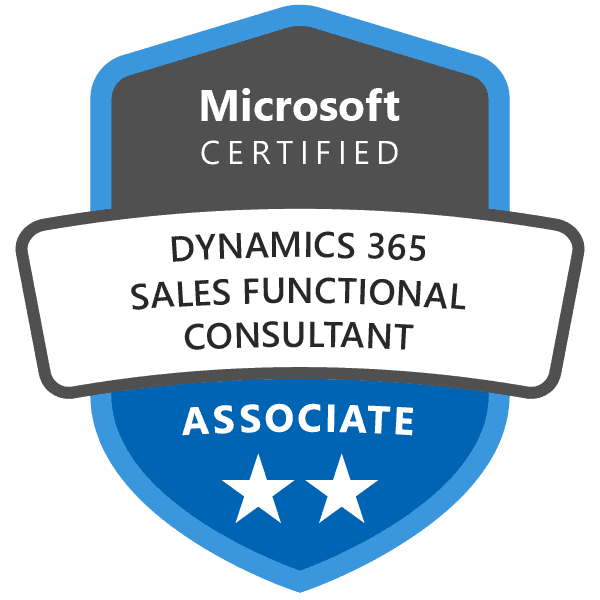
Microsoft PowerApps and Dynamics 365 Security, Trust and Connecting to the Dataverse.
Microsoft PowerApps Virtual Agents (Create your own Bot) for online Customer Service
Microsoft PowerApps Portal for Dynamics 365
Microsoft Power Apps for Finance with Dynamics 365 Business Central (52min)
Additional Product Info
With a CRM solution based on Microsoft PowerApps and Endeavour Solutions’ expertise, you can expect:
Contact us today

Steve Ewing
Vice President - CRM, ERP, & CloudContact Steve and his team to talk about your Business Needs.
"Let's find a fit between your needs and our Professional Services for Microsoft CRM, ERP, & Cloud solutions."


